Flammarion
I've often found myself wanting to display information to the screen, or have a few buttons, or otherwise just have some form of simple GUI while writing Ruby scripts. All existing solutions seemed either very cumbersome or very crude, so on a whim I created Flammarion: the nifty ruby gui toolkit.
Flammarion is designed to be used in scripts or in interactive irb or pry sessions. It's quick and easy, but may not be really that well suited for huge applications.
More information is available on the Github page.
How it works
Flammarion starts a websockets server, and then starts Chrome or Electron instance, which loads a local html file with javascript to connect to the websockets server. Then, whenever you call any of the Ruby methods, it funnels it over websockets into the html page, making it reasonable easy to display mostly simple stuff. You can even put in buttons and text boxes to get feedback from the user.
Install
First install Electron or Chrome, then run:
gem install flammarion
or add flammarion to your Gemfile.
Source
The source code can be found at https://github.com/zach-capalbo/flammarion
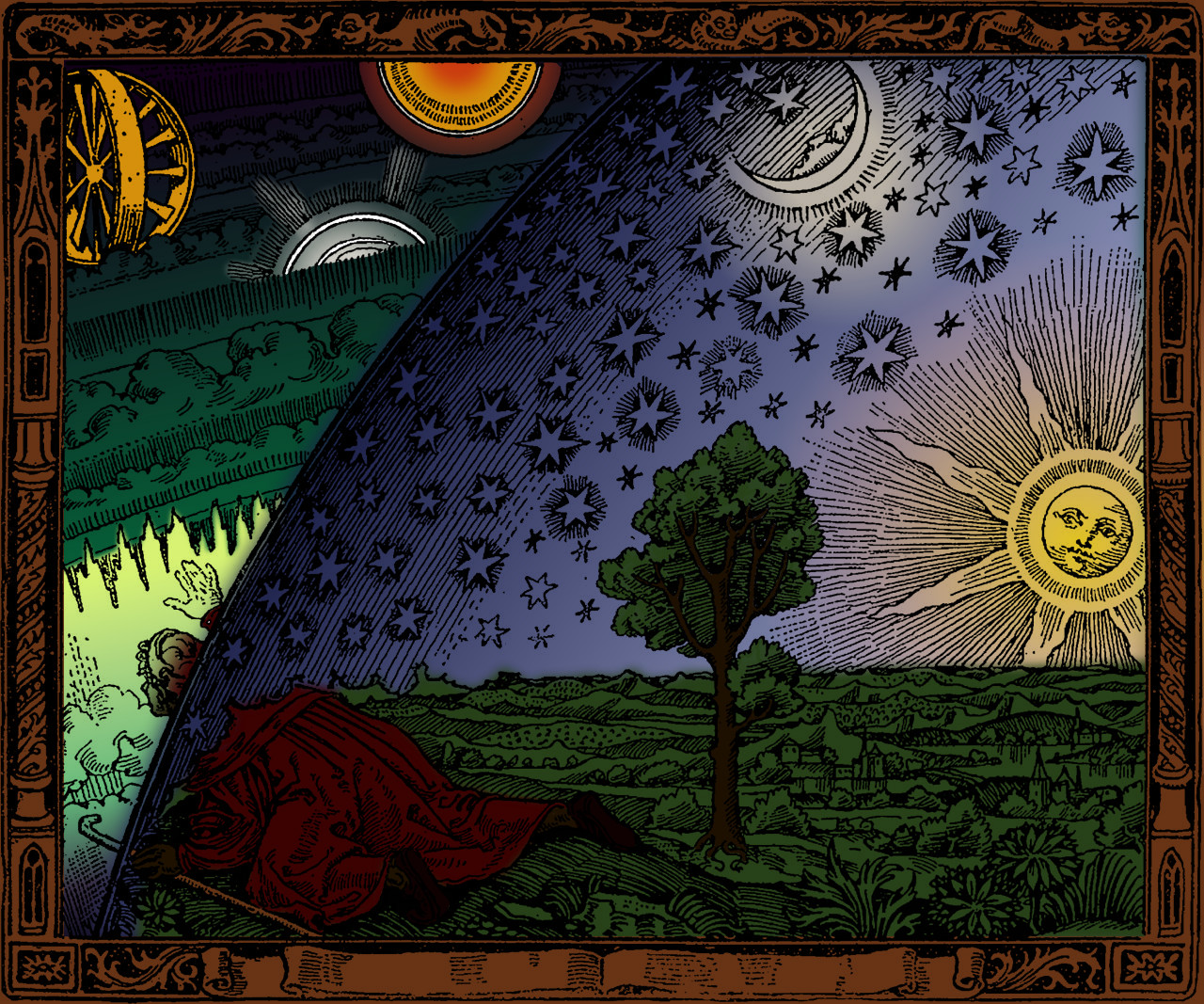
The name comes from the Flammarion Engraving.